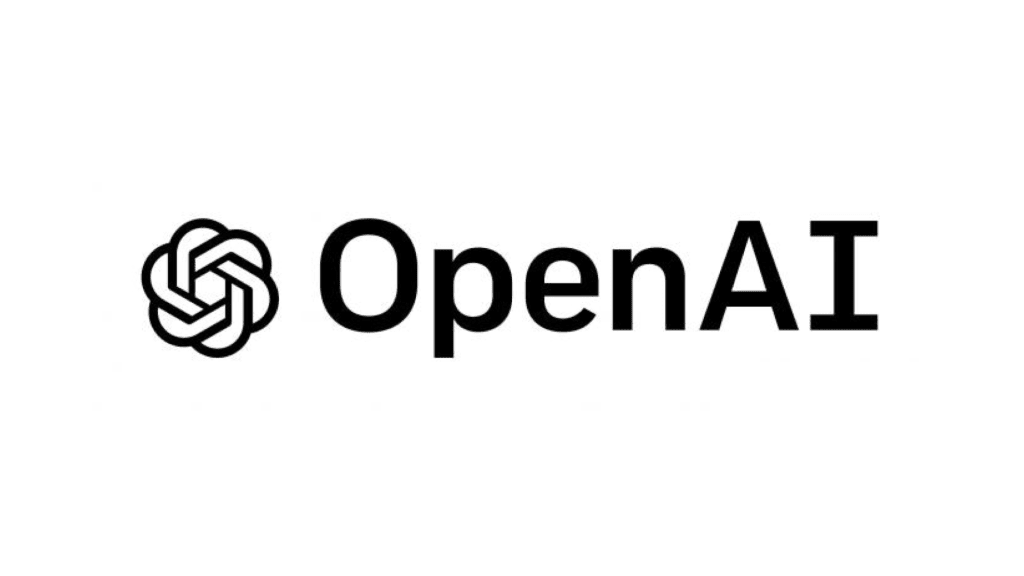The most powerful combination for document management: OCR with GPT-4o AI
Invoice scanning program
Say goodbye to data crunching and paperwork with the best invoice scanning program

He invoice scanning program of dijit.app is the tool you need to automate data capture and processing of your business documents.
With AI and OCR technology, this software saves thousands of hours of manual work and resources. Forget about human errors in data entry. Dijit.app processes bills, tickets, delivery notes and more in seconds, with 99% precision.
In addition, it organizes all the information in easy-to-manage tables. Ideal for SMEs in sectors such as accounting, construction, hospitality and more.
Improve your company's efficiency and reduce costs with our invoice scanning program. Keep reading!
What is an invoice scanning program?
An invoice scanning program is a tool that uses advanced technology to digitize and organize your documents. With just a photo or PDF, the software captures all the important data on your invoices.
OCR (Optical Character Recognition) technology reads and extracts the information. The AI then organizes everything into easy-to-manage tables.
Forget about manually entering data. This type of program reduces errors and saves time. It is ideal for companies that handle a lot of invoices and other documents.
If you are looking for efficiency and precision in document management, an invoice scanning program is the perfect solution.
Advantages of using an invoice scanning program
Using an invoice scanning program has many advantages. First, you save time as the software captures and processes data in seconds. Second, you reduce errors, because manual data entry can have errors, but with OCR and AI technology, the accuracy is 99%.
You also improve organization, since all data is organized in easy-to-manage tables. In addition, it is adaptable, working with different types of documents and sectors.
Lastly, you save money. Less time and fewer errors mean less costs. You only need a photo or a PDF and the program does the rest.
How the Dijit.app invoice scanning program works
Dijit.app invoice scanning program is very easy to use. First, take a photo of the document or select a PDF file. Then upload it to the system.
Dijit.app's OCR technology scans all the document data in just a few seconds. OpenAI's gpt-4 AI organizes information into clear, easy-to-manage tables.
You can see data such as header, supplier, customer, items, subtotals and totals. Everything is automatically saved in the system.
Additionally, you can download the data in Excel or integrate it with your management system. So simple and fast

AI and OCR technology in invoice scanning
Dijit.app's invoice scanning program uses AI and OCR technology to deliver accurate and fast results. OCR (Optical Character Recognition) technology captures all document data in seconds.
But what really stands out is the integration with OpenAI's GPT-4 model, the most advanced to date. This AI model not only organizes information, but also learns and improves over time.
GPT-4 enables a deeper and more accurate understanding of data, reducing errors and improving efficiency. With this combination of technologies, Dijit.app offers a robust and reliable solution for invoice management.
Saving time and resources with Dijit.app
Dijit.app allows you to save time and resources significantly. With just a photo or PDF file, the program scans and organizes your invoices in seconds.
Forget about tedious manual data entry and reduce time spent on repetitive tasks. This translates into lower operating costs and more efficiency for your company.
Plus, by automating these processes, you can spend more time on strategic activities that really matter to your business.
With Dijit.app, you optimize your resources and improve your productivity. Make the most of your time and let technology do the heavy lifting!

Precision and reduction of errors in document management
Precision is essential in document management, and Dijit.app knows it. Using OCR technology and OpenAI's advanced GPT-4 model, the program ensures extremely accurate data capture.
This significantly reduces common errors in manual data entry, which can cause problems and delays.
With the accuracy of the 99%, you can trust that your documents will be well organized and flawless.
The AI learns and improves over time, ensuring that the system becomes even more efficient.
Say goodbye to errors and improve your document management with Dijit.app!
Adaptability to different business sectors
Dijit.app is an incredibly adaptable tool for different business sectors.
Whether you are a small business, a large corporation, or work in any industry, the program fits your needs perfectly.
Scan and organize invoices, receipts and other documents regardless of format or industry.
This flexibility makes Dijit.app an indispensable tool for any type of business.
Likewise, its ability to handle different types of documents and adapt to various regulations makes it a versatile and effective solution.
Integration with management and accounting systems
One of the great advantages of this program is its integration with management and accounting systems.
You can export the scanned data to Excel or integrate it directly with your management software, such as ERP or CRM.
This greatly facilitates the accounting and administration of your documents, allowing automatic and effortless synchronization. By having all your data centralized and well organized, you reduce the risk of errors and improve operational efficiency.
With Dijit.app, you simplify your work and ensure that all information is always up-to-date and accessible.

Customizing the invoice scanning program
Dijit.app's invoice scanning program can be customized according to your needs. You can adjust the fields you want to capture and organize the data however you prefer.
Do you need something specific for your sector? No problem. Dijit.app adapts to different types of documents and formats.
Customization allows you to have full control over how your invoices are managed. This way, you can optimize your workflow and improve efficiency.
Don't settle for generic solutions. Make Dijit.app work for you the way you need. Personalize and optimize your document management!
How to start using Dijit.app
Getting started with Dijit.app is very simple. First, register on the platform. Then, download the application on your mobile or access it from your computer.
Once inside, take a photo of your invoice or upload a PDF file. The program will scan and organize the data in seconds.
You can review the information and make adjustments if necessary. Everything is automatically saved in the system.
You don't need to be a tech expert to use Dijit.app. Its interface is intuitive and easy to navigate. Get started today and simplify your invoice management!
Success stories with the invoice scanning program
Many businesses have already improved their document management with Dijit.app. From small businesses to large corporations, everyone has seen benefits.
For example, a logistics company reduced its invoice processing time by 50%. Another, from the retail sector, reduced data entry errors to almost zero.
These success stories show how Dijit.app can transform the way you manage your documents. No matter the size or sector of your company, the results are clear.
Do you want to be the next success story? Try Dijit.app and see the benefits for yourself!
Contact us for a free demo
Interested in seeing how Dijit.app works? Contact us for a free demo. We will show you all the features and how it can help you in your daily life.
Don't miss the opportunity to improve your document management. A demo will allow you to see the program in action and answer any questions you may have.
Our team is ready to assist you and make sure you get the maximum benefit.
Do not wait more. Contact us and schedule your free demo today! Improve your efficiency and reduce errors with Dijit.app.
Ready to take document management to another level with the most advanced OCR and AI technology?
With thousands of satisfied users and hundreds of thousands of documents processed, Dijit.app is positioned as the perfect solution for enterprise document data management. Join the Dijit.app community and discover efficiency at its finest.