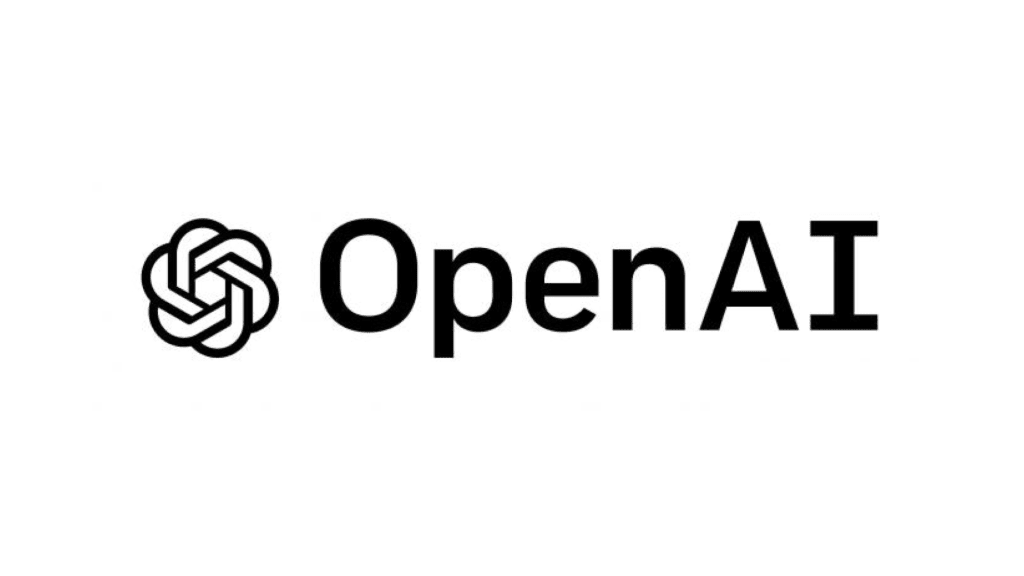Automate the Data Entry Process: A Complete Guide

What is Data Entry Automation?
Automating the data entry process is the digital alternative to “data chopping.” This process involves extracting data from documents, images, PDF files, or scans and converting them to a structured format, such as CSV, JSON, XLS, and more. This automatic flow of data extraction and conversion requires the use of software with artificial intelligence (AI) and optical character recognition (OCR).
How to Automate the data entry process?
Automating the data entry process follows a series of steps:
1. Upload a data source: Digital or physical documents are imported into data entry automation software.
2. Data preprocessing: The software converts documents into readable formats using advanced AI and OCR technologies.
3. Validate the extracted data: The automated system structures the data and checks if any document has missing information.
4. Automatic learning: The system learns from the interaction for future occasions, thanks to machine learning.
5. Transfer the extracted data: The data is presented in structured output, such as Excel or JSON, which can be imported directly into a database or other software.

Benefits of Data Entry Automation
Automating the data entry process offers several benefits, including:
– Mass processing: Management of large amounts of files at once.
– Time savings: Improves data processing workflows.
– Cost reduction: Eliminates ineffective manual processes.
– Greater precision: OCR technology allows for a higher precision rate than the 99%.
– Improves productivity: Better distribution of resources and greater focus on tasks that require more attention.
– Increased employee satisfaction: Eliminates redundant tasks, such as manual data entry.
Data Entry Automation Use Cases
Automating the data entry process can be applied to various documents, such as:
- purchase invoices,
- invoices or consumption tickets
- purchase orders,
- receipt notes,
- work forms,
- identity documents,
- customer or user forms and
- contracts.
Best Data Entry Automation Software
dijit.app
Dijit.app is possibly the most efficient and easy-to-use web application program. Simply select, drag and drop the PDFs or images to the system and Dijit.app's AI with OCR will do all the work. It will organize all the information in a structured database, it will indicate which documents or data are missing for a quick review and will allow you to download or import the information to other management systems. In addition, it has many other advantages that make it Dijit.app the best system to automate the data entry process for any sector or business.
Advantages to automate the data entry process
- Mass upload of received invoices, delivery notes, forms, guides and more.
- Organization of information in a database in less than 2 seconds per document.
- Review all missing data with a single click, with automated learning for future occasions.
- Storage and viewing of documents with advanced filters.
- Creation of unlimited users to avoid paperwork between departments or locations.
- Assignment of accounting accounts to suppliers.
- Assignment of more information by items, such as raw material, family, unit of measurement, etc.
- Share the information with your accounting advisor.
- Adaptability to the needs of your company or sector.
- Saving hundreds of hours per week and preventing thousands of potential human errors.
- Happier teams by avoiding the task of manual data entry and focusing on more business-relevant activities.
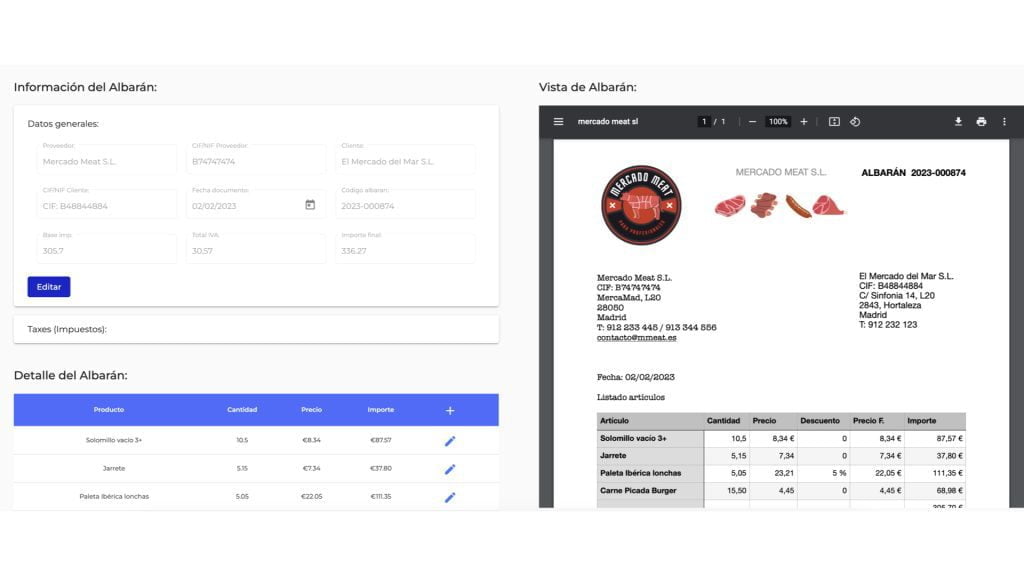
Docsumo
Docsumo is an online system that works only through API, so you will need a team of expert computer developers to set it up on your platform. This system allows the automation of processing a wide variety of business documents, with some of them pre-trained, such as invoices. The system is designed for different sectors and businesses. One of its advantages is that it can capture documents from various sources, such as email. The system allows you to sort or sort documents before processing them, but this can slow down the system. If OCR wasn't enough, it allows you to mark the data for human review.
Price: minimum of $ 500 (USD) although it does not indicate the allowed number of documents to process and only a maximum of 3 users in the initial plan.
AutoEntry
AutoEntry is a tool created by Sage and can only be used by users of Sage ERP, Pero, Quickbooks and other accounting systems. The system allows you to enter images or PDFs that will pass through the scanner with OCR, then the user must validate and categorize each document, one by one, to approve it and for the data to be uploaded to the Sage system.
Price: In its plans, from €15 (50 credits), it allows you to buy credits that you can convert into processed documents. 1 credit allows you to process an invoice and 2 credits allows you to process an invoice or delivery note with a list of items.
DocParser
DocParser It is another system that works only through API, so you will need qualified IT personnel to integrate it into your system or software. In a similar way to AutoEntry, the system allows you to import PDF documents or images, then you must configure each document (for example a supplier invoice) indicating where each data is located on the invoice, then validate it and finally process and download the data.
Prices: From €39.90 per month for 100 documents per month
Which software did I choose to automate the data entry process?
Automating the data entry process is an effective solution to improve efficiency and accuracy in data management. With the right software, you can save time, reduce costs and improve your company's productivity.